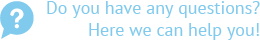Below we detail the solution to the most frequently asked questions. If you can not find the one that solves your problem, do not hesitate to contact us.
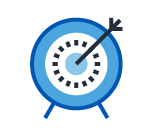
Frequent questions
General
What browsers does NameBook work with?
The operation of NameBook has been approved on Microsoft Internet Explorer up to version 8, Mozilla FireFox version 3.5, Google Chrome 4.0 and Apple Safari 4.0.
What type of Internet connection does NameBook require?
NameBook simply requires a 1MB ADSL connection. The faster the connection, the faster the access to the service.
What software do I need for NameBook to work?
In order for NameBook to work, you only need an Internet browser like the ones indicated in point 1.
I want more information about NameBook as rates or functions it performs. What should I do?
Contact the customer service center on +34 934080803 or send a message through the Customer Service section.
I would like to have a test user.
You can request it by contacting the Customer Service Center.
Can I have several users in my company and one that controls what others have done?
You can request as many users as you want and these can have a user role or administrator role. Administrative users can change the administrative parameters.
Access problems
I forgot my password. What should I do?
In this case you must request a new password through the option Forgot your password?
When entering the user and the password shows me a message? Indicating that they are wrong. What should I do?
Make sure that the username and password entered are correct and do not contain spaces. If you still can not access the service, request a new password through the option Forgot your password? or contact the Customer Service Center.
What security systems does NameBook use to prevent "the user, password and data that I enter in NameBook such as? The searches from being captured by third parties?
NameBook is a Web service encrypted using the SSL (Secure Socket Layer) protocol with a 128-bit encryption key and the certificate has been issued by the world-renowned World Trust certifier.
How can I access through the electronic ID?
This option is not available yet.